What is nexuzhealth?
Nexuzhealth is a digital platform for patients and caregivers developed through a collaboration between UZ Leuven and Cegeka. Mynexuzhealth is a secure web application that allows patients to access their medical records online at any time. Among other things, you will find your appointments, medical reports, invoices, radiological images, etc.
Currently, over thirty healthcare facilities, including our hospital, are using this platform, allowing your patient record to be shared electronically with your healthcare providers at member hospitals.
What is mynexuzhealth?
Mynexuzhealth is a secure web application that allows patients to access their medical records online at any time. Among other things, you will find your appointments, medical reports, invoices, radiological images, etc.
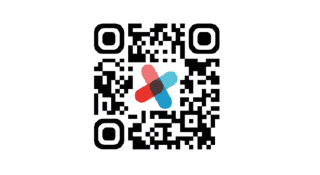
How do you access your record?
-
Via the app:
- Scan the QR code or install the app via Google Play or the App Store.
-
Register once with the QR code on your mynexuzhealth code card or via text message if your cell phone number is in your file.
-
Or via de web application:
- Surf to www.mynexuzhealth.be.
- Sign up with:
- CSAM with your electronic identity card (eID)
- itsme®
- a unique mynexuzhealth code card
What can you find in your online patient record?
-
Profile
-
View or change your personal information, language preference, contact information, etc. Decide if, when and for what you want to receive email notifications. Consult which primary care physician or referring health care provider can access your electronic health record.
-
-
Appointments
-
Make your own appointment online. View your appointments (date, time, location, etc.) and change or cancel your appointment. Refer to the confirmation letter with additional explanations or add your own documents such as a referral letter.
-
-
Documents
- Your health care provider can make information available to you through mynexuzhealth, so you can review it at your leisure wherever and whenever you want. This may include brochures, videos, etc.
-
Invoices
- View and pay your bills easily through mynexuzhealth. We use Doccle to which you can link your account in a few easy steps.
The hospital is currently rolling out the electronic patient record system of Nexuzhealth. This is being done step by step and will have a total duration of about 5 years.
The medical reports from AZ Jan Portaels will only be available in mynexuzhealth after the launch of the respective component. This component is currently scheduled for July-September 2024.
Are you already a mynexuzhealth user? If so, you don't need to do anything, the doctor-validated reports from our hospital will also appear there from that point onwards, in addition to all the existing information you can access.
Making online appointments for your child under 15
If you want to schedule an appointment for your child online, your file must first be linked to your child's. Please select the situation that applies to you below.
-
Are you a patient at AZ JAN Portaels or another Nexuzhealth healthcare institution and are you currently in the hospital?
- Go to the registration desk on the ground floor with your ID card and your child's ID card.
- Request to link your file with the file of your child under 15 years old.
- Request your code card for the one-time registration of your device.
- Download and install the mynexuzhealth app and register your device.
- You can now schedule an appointment online for your child.
-
Are you not a patient of AZ JAN Portaels or another Nexuzhealth healthcare institution and are you in the hospital?
- Go to the registration desk on the ground floor with your ID card and your child's ID card.
- Request to create a file for yourself.
- Request to link your file with the file of your child under 15 years old.
- Request your code card for the one-time registration of your device.
- Download and install the mynexuzhealth app and register your device.
- You can now schedule an appointment online for your child.
-
Are you not in the hospital? Request the linkage yourself via the app or through the web application.
- Via the app:
- IMPORTANT! You can only schedule an online appointment for your child after the linkage. The linkage via the app takes a few days.
- Scan the QR code or install the mynexuzhealth app via Google Play or the App Store.
- Register once with the QR code on your mynexuzhealth code card or via SMS if your mobile phone number is in your file.
- After registration, go to 'Messages'. Click on 'AZ Jan Portaels' on the left and select 'Patient-related support' in the right column. Send a formal request to link your child(ren) under 15 years of age and provide their name and date of birth. Then click 'Send'.
- You will be notified through a message in the 'Messages' folder once your mynexuzhealth file is linked to your child’s.
- Afterwards, you can schedule an appointment for your child. Select your child's account (top right), choose the service, and a time slot.
- You will receive a confirmation of your appointment.
- Via the web application:
- Go to www.mynexuzhealth.be. Sign in and select the option to add your child via the left menu. Follow the steps to link your file.
- Via the app:
Do you have any questions?
On www.nexuzhealth.be/faq you will find an overview of frequently asked questions with answers.